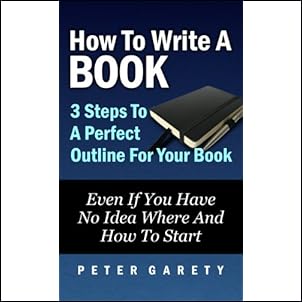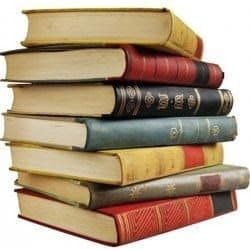How To Write and Publish Your Own Book
How To Begin Self-Publishing a Book on CreateSpace
It used to be so hard and discouraging to get a book published the
traditional way. You had to find a publisher, do re-writes and re-submit
and wait up to a year sometimes to see if your book would be accepted
and then wait for the printing and distribution process.
Many “would be writers” probably have gone on to other things just because of the “red tape” they had to go through to get a book accepted and published. After so many rejections, it does become hard to take just one more rejection and we all know how many times critics have been wrong about a writer, singer, actor, etc.
Self-publishing on Amazon with CreateSpace has changed all of that.
7 Steps To Get Ready To Be A Published Writer
Step #1: Create your free Amazon CreateSpace account. http://tiny.cc/CreateSpaceSquidoo
Step #2: Start gathering your notes and research and begin writing your novella
or book. You may want to try using Word, Open Office or software created for writing books and screen plays like yWriter5 or Scrivener for Windows or MAC. Scrivener gives a 30 day trial period that runs by days of use, instead of exactly 30 days; how cool is that?
Step #3: Proof read your book or story over a couple of times and have someone you trust to
read it over and give their honest opinion.
Step #4: Design a book cover or have one designed for you. I have heard some great reviews about the books covers that are made through Fiverr.com which is a marketplace for different types of services.
Step #5: Sign in to your CreateSpace account and begin learning how to upload your book for publishing. I also provide this type of service by either walking you through the process via Skype screen share or doing the publishing process for you. Contact me for pricing. The first 30 minutes consult is free. Contact Monna Ellithorpe at monnaellithorpe@gmail.com
Step #6: After a few days, especially if it’s your first book, you will receive notice via email that your book is live and available for purchase on Amazon.
Step #7: Advertise your book through the many ways there are online to advertise.
Best of luck to you in your new venture.

Writing Guides To Get Started
Write Good or Die [Kindle Edition]CHECK PRICE
How to Write a Nonfiction eBook in 21 Days – That Readers LOVE! [Kindle Edition]CHECK PRICE
Writing Fiction For Dummies [Paperback]CHECK PRICE