I spend so much time gathering cool tips that I hope help my readers get more from their Apple products, so I thought I’d gather this year’s crop of iOS tips here.
If you are a Mac user, take a look at this year’s collected Mac tips which you can read here. If it’s iPad tips you really need, please read my extensive ‘How to use your iPad Pro as a laptop replacement’ series which is packed with tips.
Getting things done
The last thing we do with smartphones these days is make calls. These powerful pocket computers exist to help us get all sorts of tasks done. Dig through the tips in this collection and I’m sure you’ll find one or two you aren’t making use of yet:
15 useful tips iPhone users need
I’ve spent years collecting iPhone tips. Here are 15 iPhone hints you’ll probably use every day.
12+ things you can do with a locked iPhone
You may be surprised at just how many things you can do with a locked iPhone. Learn what you can do and how to switch these features off.
How to create location-based reminders on iPhone
Apple’s iPhones can make sure you’ll remember to get things done when you are in the right place at the right time.
How to use Apple Maps more effectively
How to use some of the lesser-known features tucked away inside Apple Maps – scrolling tips, adding new locations to a route, exporting a map as a PDF and more.
12+ useful productivity tips for iPhone
Get more done in a hurry with these useful iPhone tips
Get to know iCloud
iCloud underpins the Apple ecosystem. Private and secure by design it does an awful lot of things for you, but you need to master some of its features, these three articles should help.
How to use Apple’s Messages in iCloud for iOS, Mac
Messages in iCloud is secure enough for most of us, but it opens a new attack vector for enterprise users – here is what you need to know.
How to avoid paying Apple for extra iCloud storage
Apple offers just 5GB of free storage to iCloud users, far less than many need. Here’s a rundown on what you can do to put your iCloud storage needs on a diet and what other options are available.
How to use iCloud Keychain: The guide
Learn how to use Apple’s iCloud Keychain to keep passwords, credit card details, Wi-Fi logins and other critical data safe, as well as create and recall complex passcodes.
Hey Siri, what are you doing?
Voice-based user interfaces are evolving right in front of us, and the accelerating rate of improvement bodes well for UI innovation. Meanwhile, learn what Siri can do for your today:
12 Siri tips you’ll wish you’d used before
A dozen things Siri will do for you that you may not have asked it to do for you before.
12 Siri Shortcuts to make you more productive
A short collection of Siri Shortcuts for iOS 12, iPhone, and iPad that may make you more productive
22 Siri productivity tips for iPhone enterprise pros
When it comes to enterprise productivity, Siri and iPhones can be incredibly helpful — from scheduling meetings to finding and replying to email. Use these Siri tips to help you stay productive.
Hey, Siri: 142 useful voice commands for Siri
Refresh your memory of what Siri can do for you on your iPhone, iPad and HomePod with this list of useful commands.
Digging just a little deeper
Once you get past the flagship features you will find there is still plenty more to learn before you can really claim to know your way round iOS 12. Here’s some ideas:
How to use AirDrop with iOS and macOS
Here’s how to turn on AirDrop and use it to move files between an iPhone and a Mac.
How to use parental controls to protect your iPhone
Apple already provides parental control Restrictions parents can use to limit their children’s smartphone use. Here’s what you need to know.
10 Apple accessibility solutions everyone should know
The great thing about the accessibility tools inside Apple products is that they make those products better for everyone. Here are some accessibility solutions every Apple user needs to know.
6 tips for faster Apple iPhone charging
If you’ve not invested in a faster charger for your iPhone, here are six simple tips to help you charge your device (or your iPad) a little faster.
Everything you need to know about Apple’s iOS 12 Screen Time
Apple’s new iOS Screen Time feature aims to help us become aware of our digital habits as a first step to empowering us to control them.
New features only
Apple has introduced iOS 12 and new devices in 2018. Many of these support features you just won’t find elsewhere so I’ve gathered some of these within this section.
10 iPhone X hints for business users
A quick tour of some of the new features in iPhone X, most of which remain valid for iOS 12 and the all-new iPhone XS range.
9+ iOS 12 security improvements you should know about
iOS 12 is packed with new security improvements and settings every user should know about.
How to use Apple’s Dual SIM tech
While it’s only rolling out relatively slowly, Apple’s new Dual SIM technology holds a lot of promise to travellers and enterprise pros.
So there you have it, an iOS year in tips. Don’t forget, you’llfind hundreds more tips on my own tiny Apple site here.Please also accept my very best wishes for a lovely holiday season and a bright and uplifting New Year.
Please follow me on Twitter, and join me in the AppleHolic’s bar & grill and Apple Discussions groups on MeWe.