Making Your Computer Run Like it Was Brand New Again
There are many that think computers are supposed to slow down over time. This is true, but to an extent. Computers are supposed to slowdown, but there is something that can be done to bring them back to life. What needs to be done to bring them back to full functionality does not require any cash out of pocket. There are three simple steps to take when our computers slowdown to bring them back to life. These three easy steps should be performed regularly to ensure the longevity of your computer. Simply put, a computers disk C needs to be cleaned out, the computer needs a reboot occasionally, and the computer needs to be defragged.
Cleaning out disk C
There is so much that gets stored on disk C that we do not realize. Disk C is the disk where temporary Internet files, the recycle bin, and any Windows error messages get stored. When you want to clean disk C, simply go to the all programs under the start menu and locate the accessories tab. Under the accessories tab you will find a link for system tools. This is where you will find a tool called disk cleanup. Simply, select the disk cleanup tool and when asked choose disk C for cleanup. The computer will take you through the steps from there.
Rebooting your system
When in need of rebooting your system simply go to the start menu. Under the start menu will be a link giving a list of commands. In the list of commands will be restart. Click the link that says restart, or reboot, and wait for the system to complete the reboot. There might be some applications open during the reboot. Say yes, to have the system close those applications. Wait for the system to go through the process and compute as normal.
Defragging your disks
When needing to defrag your disks simply go to all programs. Select accessories and system tools again. This time select the disk defragmenter link. This will open the disk defragmenter program. Run the analysis of your disks. Upon completion of the analysis the disk defragmenter notify you of any fragmenting in either disk. If either disk is fragged, click on the disk and select the defrag option. The defragging will begin.
Following these three easy steps on a regular basis will keep your system running like it was brand new for a very long time.